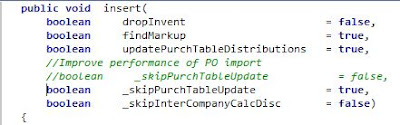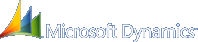On a project that I was working on, I was required to import a large number of purchase orders. Some of these orders contained several hundred lines and in some cases over 1,000 lines. These orders were taking an extremely long time to import and it got to a stage where each line was taking over 30-40 seconds to process. After performing an analysis of the code, I tracked the issue to the insert method on the
PurchLine table. Dynamics AX 2012 runs a recalculation of line distributions for the entire order every time a new line is inserted. The solution was to modify the code to prevent this full recalculation from running during the import and use a batch job at the end to run the recalculation after all the lines had been imported.
It's actually a very small change to make - just need to update the default value of one of the parameters on
PurchLine.Insert method "
_skipPurchTableUpdate" from False to True.
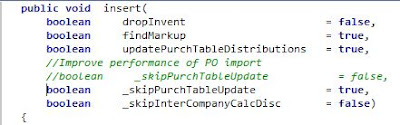
After importing the PO's, you can use a job to update the distributions by calling:
purchTable.updateFromPurchLines(true);